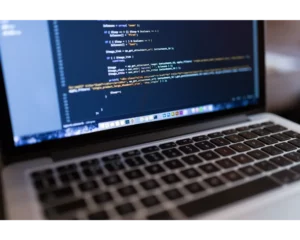WordPress is a popular content management system (CMS) used by millions of websites around the world. With its user-friendly interface and vast array of plugins, WordPress has become the go-to platform for many beginners and professionals alike when building a website. However, developing a website on WordPress can be overwhelming for beginners, especially for those without any web development experience. That’s why we’ve put together this guide, “10 Tips for Successful WordPress Web Development: A Beginner’s Guide,” to help you navigate the process. Whether you’re a front-end developer or a complete beginner, these tips will help you build a successful website on WordPress.
Tip #1: Choose a Responsive Theme
When designing a WordPress website, it’s crucial to choose a responsive theme that can be easily viewed on any device, whether it’s a desktop, tablet, or smartphone. This is especially important for front-end developers, who need to ensure that the website they are building is accessible to users on all devices. A responsive theme will adjust the layout of the website based on the screen size, ensuring that the content is easily readable and the user experience is smooth. Be sure to test the theme on multiple devices to ensure it is truly responsive.

Tip #2: Optimize Images for Web
Images can greatly enhance the visual appeal of your website, but they can also slow down your website’s loading time if not optimized correctly. As a front-end developer, it’s important to ensure that the images on the website are optimized for the web. This includes compressing the file size and reducing the resolution without compromising the quality of the image. By doing so, you’ll improve the website’s loading time and create a better user experience for visitors. Use image optimization plugins like WP Smush or ShortPixel to simplify the process and ensure your client-side images are optimized.
Tip #3: Familiarize yourself with the markup language
Specifically HTML (Hypertext Markup Language). HTML defines the structure of a webpage, and as a beginner WordPress developer, it’s crucial to have a solid understanding of it. You should know how to create and structure content using HTML tags, as well as be familiar with CSS (Cascading Style Sheets) for styling and formatting. Having a good grasp of markup language will help you create well-structured and visually appealing websites in WordPress. It will also make it easier for you to troubleshoot issues and customize your website’s design and functionality. Invest time in learning HTML and CSS, and you’ll be on your way to becoming a successful WordPress developer.

Tip #4: Use plugins judiciously to add functionality to your WordPress website.
Plugins are pre-built pieces of software that can add new features to your website, such as social media integration, contact forms, and e-commerce functionality. While plugins can save time and effort, using too many can slow down your website and make it more difficult to maintain. When selecting plugins, choose ones that are reputable, well-maintained, and actively supported by developers. It’s also important to keep your plugins up to date and delete any that you’re no longer using. By using plugins judiciously, you can add powerful new features to your WordPress website without compromising performance or security.
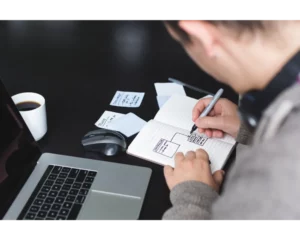 Tip #5: Optimize your website’s performance by minimizing image sizes and using caching plugins.
Tip #5: Optimize your website’s performance by minimizing image sizes and using caching plugins.
Large image sizes can significantly slow down your website’s load times, which can negatively impact user experience and SEO. By compressing your images and minimizing their file sizes, you can improve your website’s performance and reduce load times. Additionally, using caching plugins can help speed up your website by storing frequently accessed content in the cache. This reduces the amount of time it takes to load pages and improves the overall user experience. By optimizing your website’s performance, you can create a faster, more user-friendly WordPress website that’s more likely to rank well in search engine results.
Tip #6: Protect your website from security threats by using strong passwords, keeping WordPress and its plugins up to date, and using security plugins.
Hackers often target WordPress websites because of their popularity, so it’s important to take security seriously. Strong passwords and two-factor authentication can help protect your website from unauthorized access while keeping WordPress and its plugins up to date helps ensure any security vulnerabilities are patched. Security plugins, such as Wordfence or Sucuri, can also add an extra layer of protection by scanning your website for potential security threats and blocking malicious traffic. By taking these steps, you can help ensure your WordPress website stays secure and protected from potential threats.

Tip #7: Backup your website regularly to protect against data loss or website crashes.
There are several plugins available that can help automate the backup process, such as UpdraftPlus and BackupBuddy. These plugins can create full backups of your website, including your database and files, and store them either on your server or in the cloud. Regularly backing up your website is crucial for protecting against data loss, website crashes, or security breaches. In the event of a problem, you can easily restore your website to a previous backup, minimizing downtime and ensuring your website is up and running again as quickly as possible.
Tip #8: Test your website’s functionality and usability before launching it to the public.
This can help you catch any bugs or usability issues before they affect your users. There are several tools available that can help with website testing, such as Google’s Mobile-Friendly Test and UserTesting.com. These tools can help you identify issues with your website’s layout, navigation, and performance, and provide valuable feedback from real users. Additionally, testing your website on different devices and browsers can help ensure it looks and works correctly for all users. By thoroughly testing your website before launch, you can create a polished, user-friendly WordPress website that’s ready for public use.
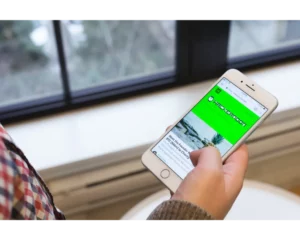
Tip #9: Use Google Analytics to track your website’s performance and gain insights into user behavior.
Google Analytics is a free tool that can help you track website traffic, user engagement, and other important metrics. By monitoring your website’s performance over time, you can identify trends and areas for improvement. For example, you may discover that certain pages or blog posts are more popular than others, which can help you tailor your content strategy. You can also use Google Analytics to track user behavior, such as how long they spend on your website and which pages they visit. By using this information to make data-driven decisions, you can create a more successful WordPress website that meets the needs of your users.
Tip #10: Engage with your audience and promote your website through social media and email marketing.
Building an online presence takes time and effort, but social media and email marketing can help you reach a wider audience and promote your WordPress website. You can share your blog posts and website content on social media platforms like Twitter, Facebook, and LinkedIn to attract more visitors to your site. Additionally, email marketing can help you build a loyal audience by providing regular updates, newsletters, and exclusive content. By engaging with your audience through social media and email marketing, you can build a community around your WordPress website and drive more traffic to your site over time.
In conclusion, building a successful WordPress website takes time, effort, and attention to detail.
By following these 10 tips, beginner WordPress developers can create a website that is both visually appealing and user-friendly. From choosing the right theme and plugins to optimizing website speed and performance, these tips can help you build a website that meets the needs of your users and stands out from the competition. Additionally, by taking steps to ensure website security, regularly backing up your website, and tracking website performance, you can protect your investment and make data-driven decisions to improve your website over time. By engaging with your audience through social media and email marketing, you can build a loyal following and drive more traffic to your website. Ultimately, by implementing these tips and best practices, you can create a successful WordPress website that meets your goals and exceeds your expectations.